Are you not able to turn off the bottom ice maker on a Samsung refrigerator? Here is the quick fix to the problem.
To turn it off, press and hold the bottom icemaker button for three to four seconds, and it will be off. However, if your bottom ice maker still doesn’t turn off then remove the plug from the electricity source.
After that, insert the plug again and hold the off button for three seconds. The “OFF” Led light will turn up, and the ice maker will stop immediately.
There are some other models of Samsung available on which the “Ice Type” button is present. Pressing the button brings you a list of settings such as cubed ice, crushed ice, and no ice.
If you click on the “No Ice,” then the ice maker will automatically turn off. Here are a few more options which I’ll explain in this article.
Table of Contents
Where is Turn-Off Button Located in the Samsung Refrigerator?
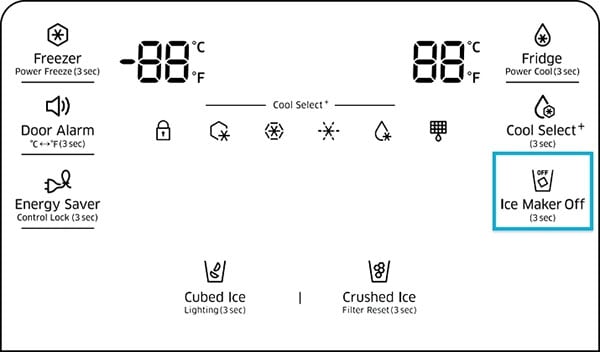
In most Samsung Refrigerators, the “Reset Button” is located on the front side of the bottom ice maker, or front cover, or underneath the motor housing. If you need to turn off your refrigerator, then press and hold the reset button for three seconds or until you hear the sound of the ice tray motor, which begins to torque. In this way, the ice maker of the Samsung refrigerator will turn off.
How To Know If the Ice maker is Turned Off or Not?
It is pretty easy to detect whether the ice maker is shut off or not. There is a test button present on the Samsung Refrigerator.
You can press and hold the button given on the bottom ice maker to know if the ice maker is shut off and on. This test button is given on the bottom side of the ice maker. So, you can easily locate it.
How Can You Reset the Ice Maker Samsung Refrigerator?
To Reset the ice maker on the Samsung refrigerator, press the power cool button and power freezer button together. Make sure to hold it for two to five seconds. When the light blinks, it automatically resets. Once it is reset, the cooling and freezing function will resume itself.
Resetting is always helpful if you have trouble turning on/off the ice maker on the refrigerator. It is also helpful if the cooling system isn’t working.
Can I Turn Off the Water Supply to the Icemaker on Samsung Refrigerator?
Yes, you can turn off the supply of water to the icemaker. To turn off the water supply, you need to click on the “Shut-off” valve given on the copper waterline. For this, you can use the nut driver or the screwdriver to remove the lower panel from the refrigerator back and then remove the fill tubing from the water valve.
Does The Ice Maker of The Samsung Refrigerator Stop Make Ice When It Gets full?
Yes, the Samsung refrigerator will stop making ice when it gets full. Once the tray is filled, the cycle of making the ice will stop automatically. In a few models of the Samsung Refrigerator, there is a wire provided into the bucket.
When the bucket almost gets full, this wire pokes the button and switches off the ice-making cycle. However, when the bucket is empty, the ice-making cycle will resume and trigger until it gets full again.
Trouble in Turning Off the Samsung Ice Maker? Here is the Quick Fix
If you can’t turn off your Samsung ice maker after following the above steps, you must check the Shut-off arm. To check whether the Shutoff arm is defective or not, unplug the refrigerator system and then lift the arm with the help of the hand.
If the Shut-off arm gets locked, plug in the ice maker unit back and check if the unit is making ice. If it is still making the ice even after locking the Shutoff arm, then there is no defect in the Shutoff arm. Now, check the ice maker control module; if it is not functional, then replace it.
You’ll also get the Shut-off switch. To turn off the ice maker, dismantle the icemaker and press this switch. You can also test it with the help of the multimeter to ensure that there is resistance or not.
If the resistance is absent and there is no connection, then replace the switch. This way, you will be able to switch off the ice maker on the Samsung refrigerator.
A Quick Note on Ice Maker of Samsung Refrigerator
- Do not resume the ice maker and any other part of the refrigerator when the Samsung refrigerator is connected to the power supply. Because the ice maker is connected to the water supply and the electricity supply isn’t great when the water supply is there.
- If you’ve tested all the listed steps and still you’re not able to turn the ice maker off, then call the customer support center of Samsung and file a complaint. The technical support system will provide you with an adequate solution to this trouble.
- Moreover, you can reach a qualified or professional technician to fix the problem.
Final Thoughts
So, are a few of the hacks that help you to turn off the ice maker easily. However, if any of these steps aren’t working, simply set the power switch to 0 or off. However, if a turn on/off button is present, turn it off by sliding the switch. You will, thus, be able to shut off the ice maker. If any of these tricks don’t work, take the help of a professional technician.
